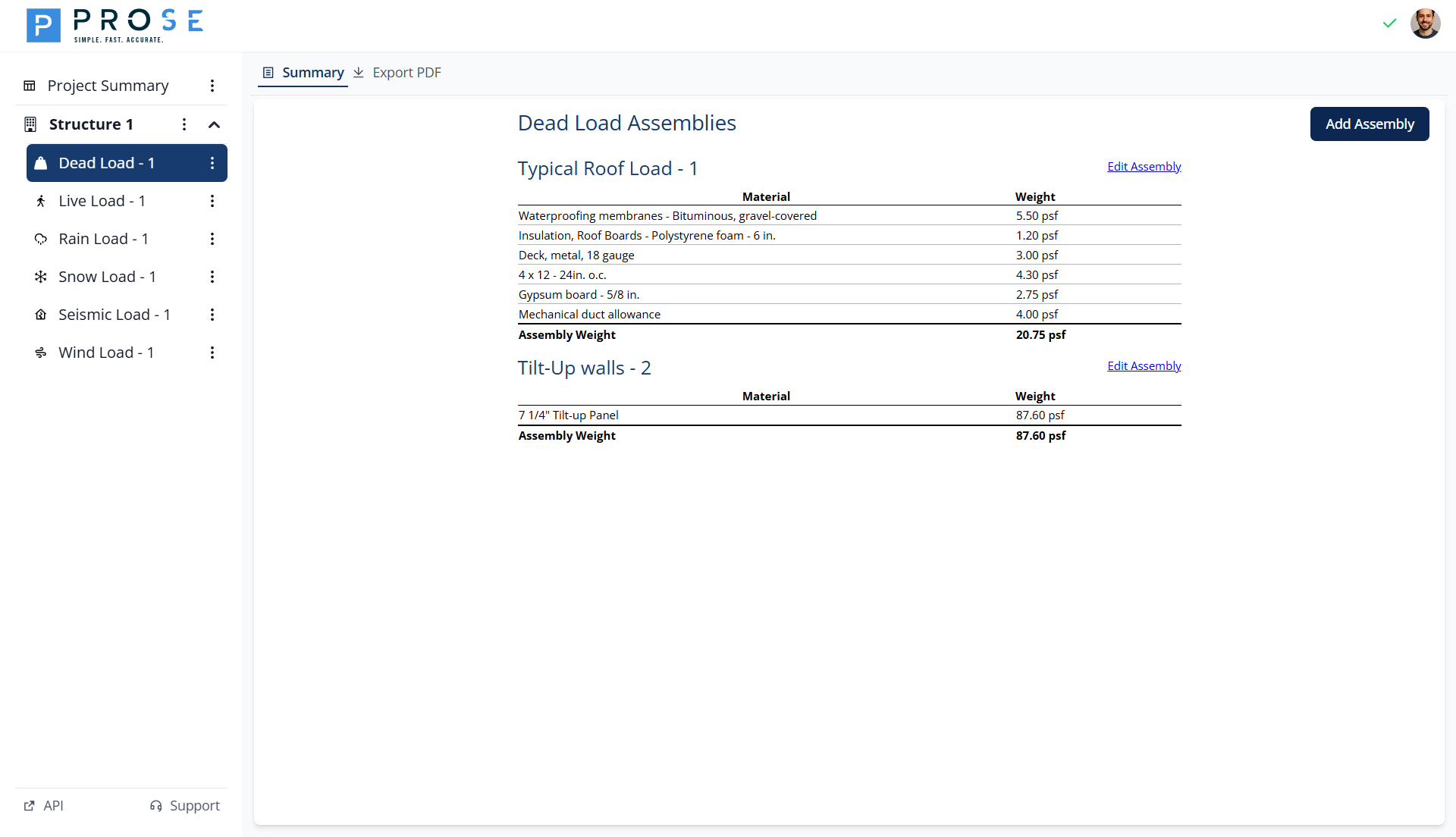Complete ASCE 7 load calculations with live code references
Windows desktop application supporting IBC 2012-2021 and ASCE 7-10/7-16. Split-screen workflow shows input parameters and live calculations alongside a real-time report preview.
Core product features
Comprehensive load calculation tools with complete ASCE 7 code traceability
Structured Load Development by Type
Complete load analysis tools for all six major building load types, organized and ready to use.
- Dead Loads: Searchable material library, custom assembly builder
- Live Loads: Occupancy-based per ASCE 7
- Rain Loads: Drainage system selection and ponding loads
- Snow Loads: Balanced/unbalanced/sloped, drift loads, etc.
- Seismic Loads: Equivalent lateral force procedure
- Wind Loads: Ch27: MWFRS directional procedure, Ch30: C&C analysis
Live Calculation & Code Citation
Real-time calculations with complete code traceability for every result.
- Real-time calculation updates as you enter parameters
- Every result shows the governing ASCE 7 equation
- Inline code section, table, and figure references
- Embedded visual diagrams where relevant
Professional Report Generation
Split-screen workflow delivers professional documentation with one-click PDF export.
- Split-screen workflow: Input parameters + live report preview
- Structured output: Parameters → Summary → Calculations
- Auto-generated tables, formulas, and design summaries
- One-click PDF export with complete code traceability
Project Organization & Access
Flexible licensing and project management designed for team workflows.
- Multi-structure projects with intuitive sidebar navigation
- Local file storage: Your data stays on your machine
- Read-only access: Forever free for viewing and exporting
- Flexible floating seat licensing for editing access
Making the switch?
See how Prose compares
OpenAPI for Automation
Integrate Prose calculations directly into your existing workflows. The complete OpenAPI 3.1.0 specification enables programmatic access to almost everything you can do in the app—read and modify load calculations, manage projects and structures, and perform all operations from any external application including Excel, Revit, Python scripts, custom tools, or any platform that can make HTTP requests.
Interactive API documentation provides comprehensive endpoint documentation, parameter details, and live testing capabilities for seamless integration.
- Complete OpenAPI 3.1.0 specification for automatic client generation in Python, JavaScript, TypeScript, C#, and more
- Nearly feature-complete: access almost all app functionality via API
- Read and modify loads programmatically from Excel, Revit, or any application
- Automate bulk calculations and batch processing workflows
- Integrate with BIM tools, custom scripts, and third-party software
- Interactive documentation with searchable endpoint navigation
- All load types: Snow, Rain, Wind, Seismic, Dead, and Live loads

Code Support
- IBC 2012, 2015, 2018, 2021
- ASCE 7-10 and ASCE 7-16
- ASCE 7-22 support coming soon
Technical Specifications
- Windows desktop application
- Local file storage with cloud-connected calculations
- Free forever read-only access to all projects
- Floating seat licensing for editing with convenient team sharing
- PDF report export with complete code traceability
Structured Load Development by Type
Comprehensive load analysis tools for all six major building load types, organized and ready to use with complete ASCE 7 compliance.
Dead Loads
Build accurate dead load assemblies with our searchable material library and custom assembly builder.
- Searchable material library with common construction materials
- Custom assembly builder for floor, roof, and wall systems
- Unit weight calculations with automatic totaling
- Create custom materials as needed. Save and reuse materials across projects
- Bulk import materials from CSV or TSV files for quick setup of company materials library
Live Loads
Occupancy-based live loads per ASCE 7
- Easy and quick live load selection from the ASCE 7
- Live loads show all uniform, concentrated, and reduction permitted notes for complete documentation
- Live loads grouped by occupancy category for easy reference
Rain Loads
Complete rain load analysis including drainage system design and ponding calculations.
- Flexible rainfall intensity input for any location
- Multiple roof regions with unique drainage configurations
- Support for all drainage system types (primary, secondary, overflow, standpipe)
- Visual drainage diagrams for easy understanding
- Automatic hydraulic head and flow rate calculations
- Multiple collection zones per roof region
- Professional reports with ASCE code references
Snow Loads
Comprehensive snow load analysis for all roof configurations and conditions.
- Location-based ground snow load with risk category selection
- Support for multiple roof regions and complex geometries
- All load types: balanced, unbalanced, minimum, and sloped roofs
- Advanced drift calculations for steps, parapets, and projections
- Special load cases: sliding snow, ice dams, and rain-on-snow
- Professional reports with step-by-step calculations and code references
Seismic Loads
Seismic analysis with design criteria and building force distribution calculations.
- Seismic Design Criteria: Site parameters, design category, and response spectrum graphs
- Multiple building levels with customizable elevations and seismic weights
- Comprehensive seismic force resisting system library with R, Ω₀, and Cd values
- Automatic design category and height limits visibility
- Approximate building period and base shear calculations
- Level-by-level force distribution (Fx) and diaphragm forces (Fpx)
- Interactive response spectrum visualization
- Professional reports with step-by-step calculations and ASCE code references
Wind Loads
Complete wind load analysis using directional procedure for main wind force resisting systems and components & cladding.
- General Requirements: Wind speed, exposure categories, topographic and elevation factors
- Multiple wind regions with unique building and roof configurations
- Flexible building geometry input (dimensions, levels, parapets, roof shapes)
- Chapter 27: MWFRS directional procedure for all building heights
- Chapter 30: Components & Cladding analysis for detailed element design
- Automatic pressure coefficient calculations for all wind directions
- Wall and roof design pressures with multiple load cases
- Professional reports with step-by-step calculations and ASCE code references
Live Calculation & Code Citation
Real-time calculations with complete code traceability. Every result is linked to its governing equation and code section reference.
Real-time Updates
As you enter design parameters, calculations update instantly to show results.
- Instant calculation updates as you type
- Local calculation engine for fast and reliable calculations
- Always up-to-date with latest code interpretations
- No manual recalculation required - see results immediately
Complete Code References
Every calculated value includes the governing equation and code section reference for complete documentation.
- Equation numbers for all governing formulas
- Section references for code provisions
- Table references for coefficient values
- Figure references for graphical data
- Step-by-step calculation details in reports
Visual Diagrams and Graphs
Interactive diagrams and graphs help visualize complex calculations and code provisions.
- Drainage system diagrams with head measurements
- Response spectrum graphs for seismic analysis
- Wind pressure coefficient diagrams and roof type illustrations
- Snow drift geometry and loading pattern visualizations
- Building geometry and force distribution diagrams
Professional Report Generation
Split-screen workflow with live report preview delivers professional documentation ready for review and sign-off.
Split-Screen Workflow
See your inputs and the generated report side-by-side as you work for immediate feedback.
- Left panel: Input parameters and design criteria
- Right panel: Live-updating professional report
- Real-time synchronization between inputs and outputs
- Collapsible panels for focused work on complex projects
Structured Output
Reports follow a consistent, professional structure that reviewers can navigate easily.
- General Parameters section with all project criteria
- Design Summary tables with key results and governing cases
- Detailed Calculations with formulas and step-by-step derivations
- Auto-generated tables from building geometry and load inputs
- Complete design summaries for each region and system
- Expandable sections for easy navigation and review
One-Click PDF Export
Export professional PDFs with complete code traceability and calculations.
- Single-click PDF generation with all sections included
- Preserved formatting, tables, and visual diagrams
- Complete code citations with equation and section references
- Ready for submittal, internal review, or client presentation
- Professional layout and consistent presentation throughout
Project Organization & Access
Flexible licensing and project management designed for team workflows with local file storage and floating seat licensing.
Multi-Structure Projects
Organize complex projects with multiple structures in a single project file for streamlined management.
- Intuitive sidebar navigation for quick structure switching
- Share common parameters and design criteria across structures
- Independent load analysis for each structure
- Centralized project-level organization, notes, and documentation
Local File Storage
Your project files are saved locally on your machine, giving you complete control over your data.
- Complete control over backup, versioning, and file management
- Share files easily via email, network drives, or any cloud storage
- No vendor lock-in - your data belongs to you
Flexible Licensing
Forever-free read-only access meets flexible floating seats for cost-effective team collaboration.
- Read-only mode: Free forever - view and export any project
- Edit mode: Sign in with active license to modify projects
- Floating seats: Share licenses efficiently across your team
- Automatic seat release when closing the application for maximum license utilization
- Ideal for teams with varying workloads and occasional users
- Easily add and remove seats as needed through dashboard
Ready to get started?
Experience the complete ASCE 7 calculation platform with live code references and professional report generation.